How can I use WordPress as a beginner
If a business website or a small website describing the specifics of the services you offer and the benefits of your company is sufficient to implement your business, you can build an effective selling resource on WordPress yourself. This is especially true if you are the sole manager and administrator of your resource.
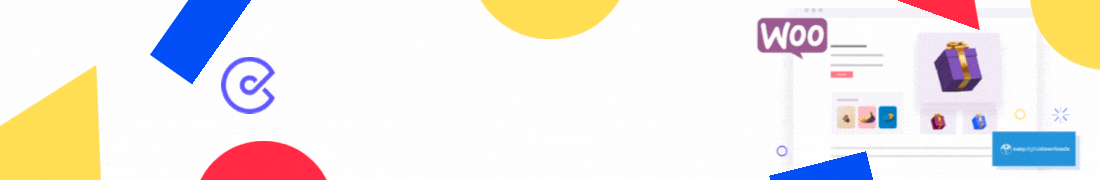
This is not to say that WordPress is only suitable for creating a business website, a catalog, a blog, or a multimedia gallery. With its assistance, online stores branched corporate sites, and information portals can be built, though you will need a little more time and skills. Aside from the fact that you don’t have to look for a team of professionals, it has the following benefits:
- It’s a free content management system;
- Depending on your plans and capabilities, you can limit yourself to free WordPress templates, or you can use paid ones if you want to customize your resource more efficiently;
- A sufficient number of plugins to achieve flexible functional and visual efficiency of the resource;
- Simple resource management, which is within the power of self-taught intuition, as well as the minimum time required to fill the site with the primary content.
Creating websites on WordPress – simple and tasteful
So, how do you go about making a WordPress site? You can look at this WordPress-powered Web Design Company website. The sequence will be as follows:
- Hosting and domain registration;
- Installation of WordPress with the choice of a theme;
- Setting up WordPress with a basic set of plugins and adding tracking codes;
- Adding & modify contents.
If you are an experienced user, you can get started right away, but if you want to practice, start with a personal blog. After you’ve mastered the fundamentals of website creation, you can move on to selling paid hosting.
The first step in creating a WordPress site is registering a domain name, which can be either free or paid. As a general rule, the domain name should be short (otherwise it is difficult to enter into the browser line on a smartphone) and have a thematic meaning. The selection of a domain zone is also critical.
It has no effect on the technical characteristics of the resource or the effectiveness of its promotion in search engines, but it does form the user audience’s subconscious trust (for comparison, addresses on .com, .info, .org, .net, are more trustworthy).
If you buy hosting along with a domain name registration and WordPress installation, you will save time and effort.
In this case, it is preferable to use the services of a hosting provider that includes WordPress installation as part of the tariff plan. Otherwise, you must download the distribution kit from the WordPress official website and then:
- Unpack the archive and create a database on the server using the menu in your personal account on the hosting provider’s website;
- After entering the login, password, and registration data, rename the wp-config-sample.php file to wp-config.php and open it with a text editor, specifying the host and database with a password;
- Upload the files to the httpdocs folder, and then the unzipped distribution to the server.
Next, you should directly install WordPress by filling in the required information fields and indicating the need for indexing your resource by search engines.




Comments
Post a Comment